| Using our simple online registration form, your agency is
configured in our system in just a few minutes. Configure your address and phone, upload
an image of your badge, select a color scheme, and more. |
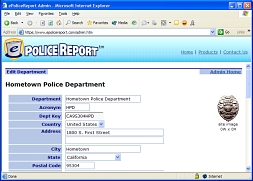 |
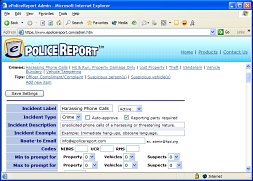 |
You configure the incident types you want to take
online. Specify crimes like "Theft" or tips like
"Suspicious vehicle". Indicate codes for NIBRS, UCR, and
RMS. Also indicate optional prompts for property (with value
limits), vehicles, and suspects. Configure email routing,
auto-approval, and allow anonymous reports. |
| Embed your custom ePoliceReport link in your own department
website. Your citizens find it there and are routed to your
ePoliceReport home page hosted on our secure servers. |
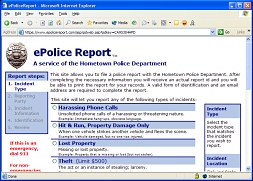 |
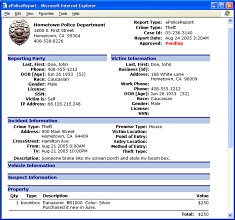 |
The citizen follows the easy to complete wizard style
interface to submit their report. When finished, a unique case id is
assigned and a printable report is presented immediately. |
| An officer you assign, and configure in the
ePoliceReport system, logs in
periodically to check for pending reports. |
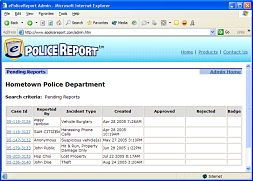 |
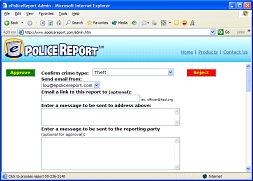 |
The officer reviews the report and accepts or rejects
it. A message can be added which is emailed to the citizen with
their report status. The officer can optionally specify that a copy
of the report be routed to an internal email address, and include a
message to that party as well. |
| Reporting tools are available to allow you to
view report generation levels, accept/reject activity, and even lookup
reports when a citizen calls in for help. If your needs require it, we work
with you on integration with your RMS. |
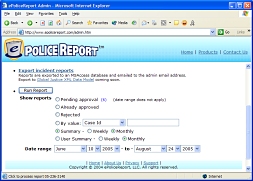 |
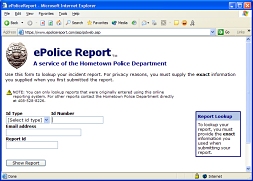 |
You can also provide a link on your website to allow
citizens to lookup their report. This is convenient if they forgot
to print it during the submission process. They must provide the
exact same identification used to submit the report. |

